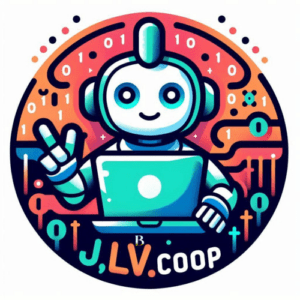Updating React State
The Importance of Proper State Updates in React
React is an incredibly powerful tool for developing interactive user interfaces. One of the most crucial aspects of working with React is state management. In particular, how we update the state when it depends on the previous state can be fundamental to the correct behavior of our applications.
The Challenge of Asynchronous Updates
React performs state updates asynchronously to optimize application performance. This means that if we try to update the state based directly on the current state value, we might run into issues because the state may not have been updated yet.
The Solution: Update Functions
To ensure that we always have access to the most recent state when making an update, React allows us to use an update function. This function receives the previous state as an argument and returns the new state.
In Class Components
this.setState(prevState => ({
count: prevState.count + 1
}));
In Functional Components with Hooks
const [count, setCount] = useState(0);
const incrementCount = () => {
setCount(prevCount => prevCount + 1);
};
Advantages of Using Update Functions
- Reliability: We ensure that we are using the most current value of the state, which is especially useful in situations where there are multiple updates in quick succession.
- Clarity: The code is more readable and clear, as it explicitly specifies that the update depends on the previous state value.
Conclusion
Understanding and correctly using update functions when the new state depends on the previous one is essential to avoid subtle errors and ensure that our React components behave as expected. This practice helps us write more robust and reliable applications.