Understanding the useDeferredValue Hook in React
Today, we’re going to talk about a relatively new hook in React: useDeferredValue. This hook is especially useful when we want to improve the performance of our applications, particularly in situations where we have to handle large amounts of data or complex user interfaces.
What is useDeferredValue?
useDeferredValue is a hook that allows us to defer the update of a value until the browser has free time. This is useful to avoid blocking the user interface when performing expensive operations.
How does it work?
The useDeferredValue hook takes a value and returns a deferred version of that value. The deferred version updates in the background, allowing the user interface to remain interactive while the update is being processed.
Example of Usage
Let’s look at a practical example to better understand how useDeferredValue works.
import React, { useState, useDeferredValue } from 'react';
function App() {
const [input, setInput] = useState('');
const deferredInput = useDeferredValue(input);
const handleChange = (e) => {
setInput(e.target.value);
};
return (
<div>
<input type="text" value={input} onChange={handleChange} />
<ExpensiveComponent input={deferredInput} />
</div>
);
}
function ExpensiveComponent({ input }) {
// Simula una operación costosa
const items = Array.from({ length: 10000 }, (_, index) => (
<div key={index}>{input}</div>
));
return <div>{items}</div>;
}
export default App;Code Explanation
- State and Deferred Value: We use
useStateto manage the state of the input anduseDeferredValueto create a deferred version of that input. - Handling Changes: The
handleChangefunction updates the input state whenever the user types something. - Expensive Component:
ExpensiveComponentsimulates an expensive operation by rendering 10,000 elements. We use the deferred value (deferredInput) to avoid blocking the user interface while the input is being updated.
When to Use useDeferredValue?
- Expensive Operations: When you have components that perform expensive operations and you want to keep the user interface responsive.
- Large Amounts of Data: When handling large amounts of data that can cause the user interface to block.
Conclusion
useDeferredValueis a powerful tool for improving the performance of our React applications. By deferring the update of values, we can keep the user interface smooth and responsive, even in complex situations.
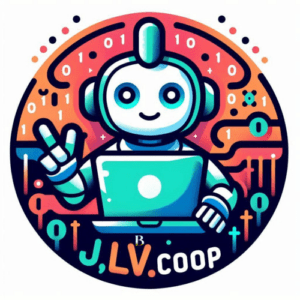


Leave a Reply
Want to join the discussion?Feel free to contribute!