React State
Understanding State in React
React is a JavaScript library for building user interfaces that is known for its efficient updating and rendering of components. One of the most important concepts in React is state, which allows components to respond to changes and maintain data over time.
Why do we use React state?
State is a JavaScript object used to store properties or data that control the behavior of a component. Each time the state of a component changes, React re-renders that component to reflect those changes.
Using State in Class Components
In class components, the state is initialized in the constructor and accessed through this.state. To update the state, you must use this.setState(), which merges the object passed to it with the current state and schedules a new render.
class Counter extends React.Component {
constructor(props) {
super(props);
this.state = { count: 0 };
}
increment = () => {
this.setState({ count: this.state.count + 1 });
};
render() {
return (
Count: {this.state.count}
);
}
}
Using State in Functional Components with Hooks
With the introduction of Hooks in React 16.8, functional components can have state and other features without writing a class. The useState Hook returns a pair: the current state value and a function that updates it.
import React, { useState } from 'react';
function Counter() {
const [count, setCount] = useState(0);
const increment = () => {
setCount(count + 1);
};
return (
Count: {count}
);
}
Best Practices with State
- Do Not Modify State Directly: Always use
setState()or the update method fromuseStatefor state changes. - Asynchronous State Updates: State updates may be asynchronous, so for updates based on the previous state, use a function instead of an object.
- Derived State: Compute necessary derived properties during rendering rather than storing them in the state.
State is updated asynchronously
State is updated asynchronously and the state is constant within a particular render of a react component.
In this video, we try to show how State does not update values immediately. When you change the state of React through the update function, the update operation is scheduled, which will be carried out when React decides, it is usually an immediate process but it does not always have to be that way. When the value of the state is changed, sometimes we have to take into account that this operation is not immediate and when changing the value we have to use a function that takes the old value of the state as a parameter, but that is something we are not seeing here. We will see this in a future post.
State is not an exclusive concept of React, although it is a key concept of this library. To establish the values of the State, the useState function is used, which is one of the most important hooks in the library.
When the useState function is called, it is React that is in charge of establishing the values of the State and that is why we declare the elements returned by this function as constants. We don’t directly manipulate the State variables and so it is correct to declare as a constant the special State variable that is handled by React in the background.
Conclusion
State is a powerful tool that, when used correctly, can make your components interactive and dynamic. Be sure to follow best practices to avoid performance issues and bugs in your application.
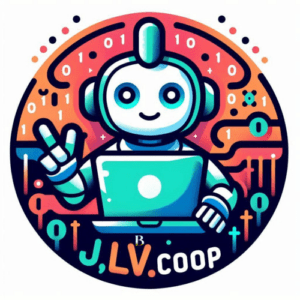


Leave a Reply
Want to join the discussion?Feel free to contribute!