Understanding the useDebugValue Hook in React
Today, we’re going to talk about a React hook that can be very useful for developing and debugging components: useDebugValue. This hook is especially handy when you’re creating your own custom hooks and want to provide additional information for React DevTools.
What is useDebugValue?
useDebugValue is a hook that allows you to label the value of a custom hook so that it appears in React DevTools. This can make debugging easier and clearer, especially when working with complex hooks.
How to Use useDebugValue
Using useDebugValue is quite straightforward. Here’s a basic example:
import { useState, useDebugValue } from 'react';
function useCustomHook(initialValue) {
const [value, setValue] = useState(initialValue);
// Aquí usamos useDebugValue para mostrar el valor en las DevTools
useDebugValue(value ? 'Value is set' : 'Value is not set');
return [value, setValue];
}
In this example, useDebugValue takes an argument that is the value you want to display in the DevTools. In this case, we’re showing a message based on whether the value is defined or not.
A More Advanced Example
Let’s look at a slightly more advanced example where useDebugValue is used with a formatter function:
import { useState, useDebugValue } from 'react';
function useFormattedDate(initialDate) {
const [date, setDate] = useState(initialDate);
// Formateamos la fecha para mostrarla en las DevTools
useDebugValue(date, date => date.toDateString());
return [date, setDate];
}
In this case, useDebugValue takes two arguments: the value and a function that formats that value. This can be useful for displaying more readable information in the DevTools.
When Should You Use useDebugValue?
useDebugValue is especially useful when:
-
- You’re developing custom hooks that other developers will use.
- You want to provide additional information for debugging.
- You’re working on a large project and need a clear way to track the state of your hooks.
Conclusión
useDebugValue is a powerful tool for improving the debugging of your React components. While it’s not necessary for all hooks, it can be very useful in situations where clarity and additional information are key.
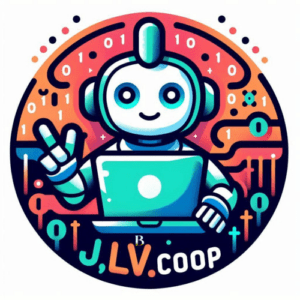


Leave a Reply
Want to join the discussion?Feel free to contribute!